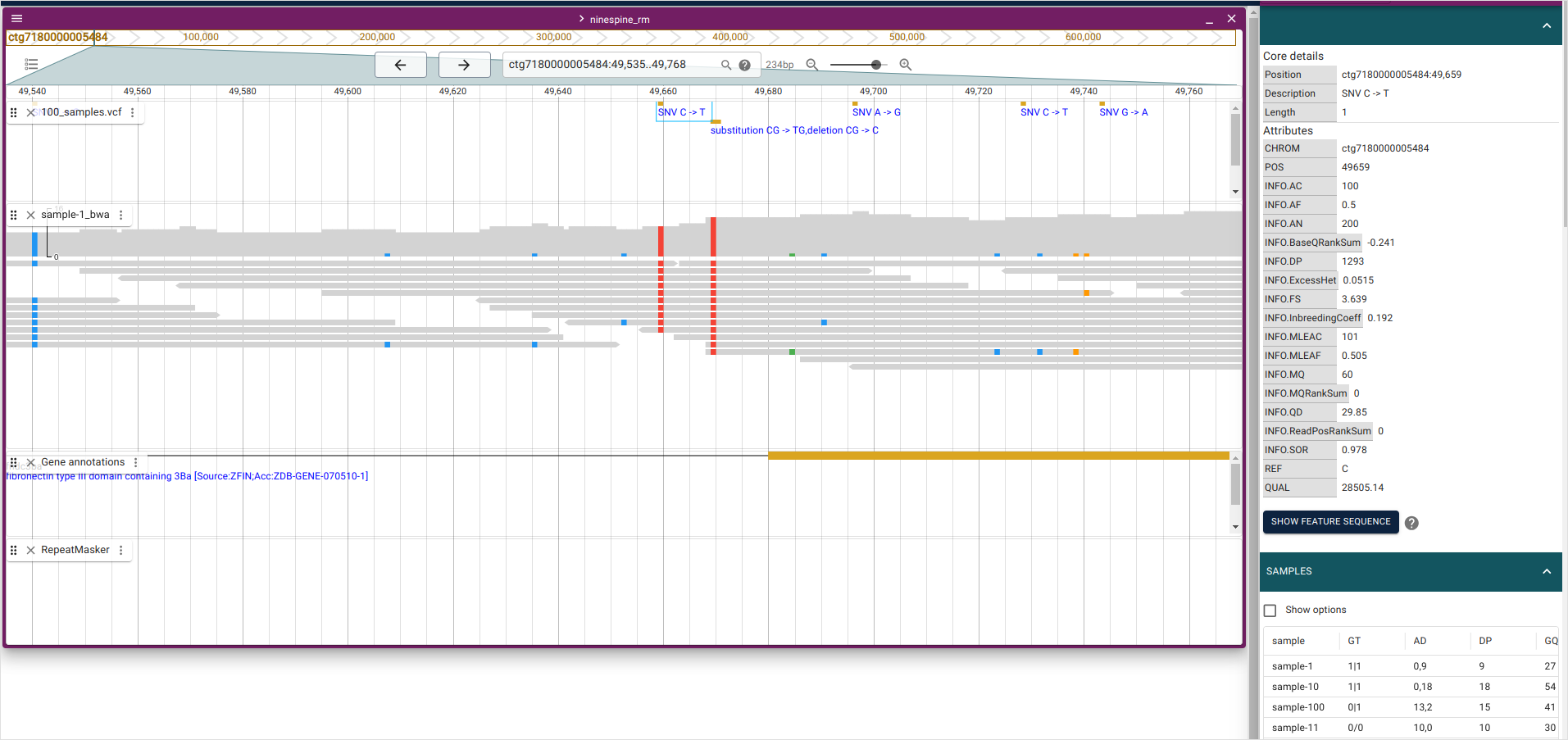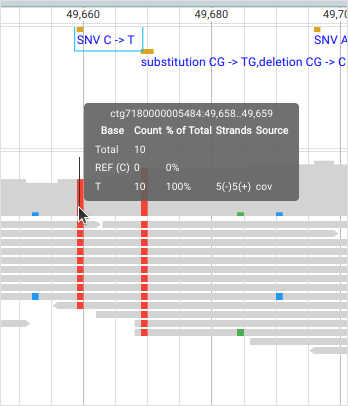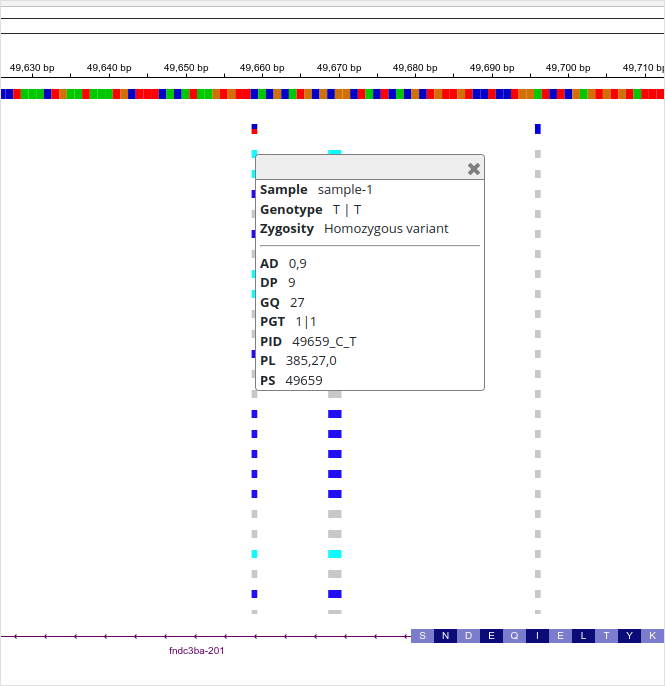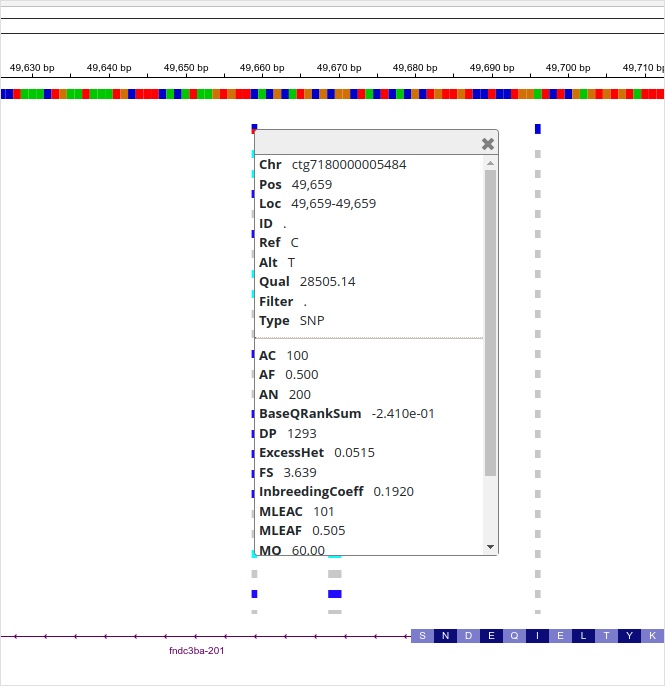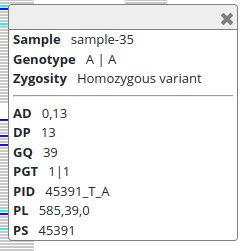flowchart LR
subgraph sample_1
style sample_1 fill:#fdf2e9
gvcf_1[" gvcf_1 "]
end
subgraph sample_2
style sample_2 fill:#fdf2e9
gvcf_2[" gvcf_2 "]
end
subgraph sample_n
style sample_n fill:#fdf2e9
gvcf_n[" gvcf_n "]
end
subgraph sample_100
style sample_100 fill:#fdf2e9
gvcf_100
end
gvcf_1 --> gvcf
gvcf_2 --> gvcf
gvcf_n --> gvcf
gvcf_100 --> gvcf
subgraph all_samples["joint-call"]
style all_samples fill:#fdf2e9
gvcf --> vcf
end
3. Data processing from GVCF to VCF
After this practical, the students can explain the difference between GVCF and VCF data formats and their roles and relationships in variant calling. They can call variants with GATK package using the joint-calling approach.
Getting to Puhti
Get to your working directory:
$ WORK=/scratch/project_2000598
$ cd $WORK/$USERIf you are on a login node (if you access Puhti through a stand-alone terminal, you get to a login node; in the web interface, you can select either a login node or a compute node), start an interactive job (see sinteractive -h for the options):
$ # the command below is optional, see the text!
$ sinteractive -A project_2000598 -p small -c 2 -m 4000 -t 8:00:00Depending on the utilisation of the Puhti cluster, the last step may take time. If it doesn’t progress in a reasonable time (a couple of minutes), you may skip it and work on the login node. The work below is computationally light and should not put much strain on the login nodes.
We will utilise the SLURM job scheduling system at Puhti. You can rehearse the vocabulary and concepts used at https://intscicom.biocenter.helsinki.fi/section5.html#running-jobs-on-a-linux-cluster
Genotype calling
CombineGVCFs
We have previously generated a GVCF file for “sample-1”:
$ ls -lh gvcfs/total 24M
-rw-rw---- 1 username project_2000598 24M Sep 25 17:08 sample-1.gvcf.gz
-rw-rw---- 1 username project_2000598 11K Sep 25 17:08 sample-1.gvcf.gz.tbiThe same procedure (mapping, realignment and variant calling) should be repeated for the other 99 samples. To save time, those have been precomputed and can be found as GVCF files. To use them, we link the directory “gvcf2” locally and create a new directory “vcf” for the output:
$ module load gatk
$ module load samtools
$ cd $WORK/$USER
$ ln -s $WORK/shared/gvcfs2 .
$ mkdir vcfsThe join-call consists of two parts. The first part combines the individual GVCF files to one GVCF file, and the second part turns that GVCF file to a VCF file.
For the first task, we need to create a command that has this structure:
$ gatk CombineGVCFs \
-R reference/ninespine_rm.fa \
-V gvcfs/sample-1.gvcf.gz \
-V gvcfs2/sample-2.gvcf.gz \
...
-V gvcfs2/sample-100.gvcf.gz \
-O vcf/100_samples.gvcf.gzThe first line is the command name, the second line the reference and the last line the output file. The challenge is that between those, we need to write the file paths for the 100 GVCF files, the first one in the directory “gvcfs/” and the rest in the directory “gvcfs2/”.
The list could be written manually but we can quickly generate a bash command that writes the necessary text for all the GVCF files in the directory “gvcfs2/”:
$ ls -v gvcfs2/*gz | xargs -n1 -I% echo " -V % \\" -V gvcfs2/sample-2.gvcf.gz \
-V gvcfs2/sample-3.gvcf.gz \
-V gvcfs2/sample-4.gvcf.gz \
-V gvcfs2/sample-5.gvcf.gz \
..With that knowledge, we can generate a Heredoc command that write the necessary command to a file:
$ cat > combine_samples.sh << EOF
gatk CombineGVCFs \\
-R reference/ninespine_rm.fa \\
-V gvcfs/sample-1.gvcf.gz \\
$(ls -v gvcfs2/*gz | xargs -n1 -I% echo " -V % \\")
-O vcfs/100_samples.gvcf.gz
EOFAfter checking that the commad looks OK:
$ less combine_samples.shthis file can then be executed:
$ bash combine_samples.shNote that this task takes approximately 50 minutes to run and should not be performed on a login node and cannot be run in the SLURM “test” partition. It can be run in an interactive session on a compute node but, honestly, it is not a type of job that needs interaction.
We can create another script file by adding the SLURM header:
$ cat > combine_samples_slurm.sh << EOF
#!/bin/bash
#SBATCH --time=2:00:00
#SBATCH --nodes=1
#SBATCH --ntasks=1
#SBATCH --cpus-per-task=1
#SBATCH --mem=2G
#SBATCH --partition=small
#SBATCH --account=project_2000598
#SBATCH --output=logs/combine_samples-%j.out
module load gatk
$(cat combine_samples.sh)
EOFAfter confirming that a directory for the log file exists, the job can then be sent to the “small” queue with sbatch:
$ mkdir -p logs
$ sbatch combine_samples_slurm.shIts progress in the queue can be followed:
$ squeue --meand once it’s running, the log file seen written:
$ less logs/combine_samples-*.out Once the task is completed, we’ll have a very large GVCF with the index:
$ ls -lh vcfs/
total 2.5G
-rw-rw---- 1 username project_2000598 2.5G Oct 3 19:23 100_samples.gvcf.gz
-rw-rw---- 1 username project_2000598 8.8K Oct 3 19:23 100_samples.gvcf.gz.tbiOne can browse the file and confirm that it include all the samples:
$ less -S vcfs/100_samples.gvcf.gzNote that the command files combine_samples.sh and combine_samples_slurm.sh could have been constructed within a text editor window from bits generated manually and others generated computationally. In real work, it is unnecessary to get everything done using a single Heredoc command.
The official GATK documentation doesn’t utilise CombineGVCFs in their pipeline for “Germline short variant discovery”, but an alternative approach based on the GenomicsDBImport tool. They write:
The GATK4 Best Practice Workflow for SNP and Indel calling uses GenomicsDBImport to merge GVCFs from multiple samples. GenomicsDBImport offers the same functionality as CombineGVCFs and initially came from the Intel-Broad Center for Genomics. The datastore transposes sample-centric variant information across genomic loci to make data more accessible to tools…
I’ve found difficult to predict the runtime of GenomicsDBImport and haven’t learned an efficient way to use it. If used at CSC Puhti, it would be good to contact the personnel and discuss the right parameters for its usage. If used incorrectly, the program can slow down the whole computing cluster!
The downside of CombineGVCFs is the large files that it produces. Sometimes those files can be reused and time saved elsewhere.
GenotypeGVCFs
If the resulting GVCF looks OK, we could call the genotypes with the command:
$ gatk GenotypeGVCFs \
-R reference/ninespine_rm.fa \
-V vcfs/100_samples.gvcf.gz \
-O vcfs/100_samples.vcf.gzHowever, this task is again relatively slow (approximately 30 minutes) and, if not working in an interactive compute node, best done as a SLURM job:
$ cat > genotype_samples_slurm.sh << EOF
#!/bin/bash
#SBATCH --time=2:00:00
#SBATCH --nodes=1
#SBATCH --ntasks=1
#SBATCH --cpus-per-task=1
#SBATCH --mem=2G
#SBATCH --partition=small
#SBATCH --account=project_2000598
#SBATCH --output=logs/genotype_samples-%j.out
module load gatk
gatk GenotypeGVCFs \
-R reference/ninespine_rm.fa \
-V vcfs/100_samples.gvcf.gz \
-O vcfs/100_samples.vcf.gz
EOFand
$ sbatch genotype_samples_slurm.shIts progress in the queue can be followed:
$ squeue --meand once it’s running, the log file seen written:
$ less logs/genotype_samples-*.out Once the task is completed, we’ll have a smaller VCF file (194MB vs. 2.5Gb for the GVCF):
$ ls -lh vcfs/
-rw-rw---- 1 username project_2000598 2.5G Oct 3 19:23 100_samples.gvcf.gz
-rw-rw---- 1 username project_2000598 8.8K Oct 3 19:23 100_samples.gvcf.gz.tbi
-rw-rw---- 1 username project_2000598 194M Oct 4 10:33 100_samples.vcf.gz
-rw-rw---- 1 username project_2000598 8.1K Oct 4 10:33 100_samples.vcf.gz.tbiOne can browse the two files and see the differences:
$ zgrep -v "^#" vcfs/100_samples.gvcf.gz | less -S
$ zgrep -v "^#" vcfs/100_samples.vcf.gz | less -SThe point of all of this?
Our workflow for variant calling has been the following:
flowchart LR
subgraph sample_1
style sample_1 fill:#fdf2e9
fastq_1[" fastq_1 "] --> bam_1[" bam_1 "]
bam_1 --> gvcf_1[" gvcf_1 "]
end
subgraph sample_2
style sample_2 fill:#ffffff
fastq_2[" fastq_2 "] --> bam_2[" bam_2 "]
bam_2 --> gvcf_2[" gvcf_2 "]
end
subgraph sample_n
style sample_n fill:#ffffff
fastq_n[" fastq_n "] --> bam_n[" bam_n "]
bam_n --> gvcf_n[" gvcf_n "]
end
subgraph sample_100
style sample_100 fill:#ffffff
fastq_100 --> bam_100
bam_100 --> gvcf_100
end
gvcf_1 --> gvcf
gvcf_2 --> gvcf
gvcf_n --> gvcf
gvcf_100 --> gvcf
subgraph all_samples
style all_samples fill:#fdf2e9
gvcf --> vcf
end
We have mapped and called “sample-1” and then join-called the full data to produce a VCF file. The relations of these steps can be seen in a genome browser. If you open JBrowse2 and go to the region “ctg7180000005484:49535-49768”, you should see something like this:
I’ve clicked the “SNV C->T” in the top of the panel (at position “ctg7180000005484:49659”) so that the panels on the right show the information for that variant: the upper panel shows the variant details and the lower panel the information for every sample. For “sample-1”, the information is the following:
| sample | GT | AD | DP | GQ | PGT | PID | PL | PS |
|---|---|---|---|---|---|---|---|---|
| sample-1 | 1|1 | 0,9 | 9 | 27 | 1|1 | 49659_C_T | 385,27,0 | 49659 |
The genotype (GT) is “1|1” meaning that “sample-1” is inferred to carry two “T” alleles. The allelic depth (AD) and the total depth (DP) of reads confirm that and report that zero “C” alleles and nine “T” alleles were found. This can be seen in the BAM panel:
The vertical bars are reads (bottom) and each of them has a red square (“T” allele) at position “ctg7180000005484:49659”. The top part of the BAM panel shows the sequencing coverage and indicates that 10 reads carry the “T” allele. (The discrepancy of allelic depth, 9 vs. 10 copies, indicates that one of the reads have been later discarded.) The genotype quality (GQ) is given as a Phred score and “27” means that the chances of an erroneous genotype are close to 1/1000. As we’ll see later, the GQ value reappears in the Phred-scaled genotype likelihoods (PL). The variant ID (PID) comes from the position (PS) and the alleles.
While the JBrowse2 screenshot explains the connection between the reads (the BAM panel) and the variant calls (the VCF panel), it can only show the VCF information in the form of a separate table. The variant information across many samples is shown better in the IGV genome browser. IGV (https://igv.org/) comes as an old-school Java application that can be downloaded from here and run on personal computers, and as a web app.
If one opens the web app at https://popgeno.biocenter.helsinki.fi/igv-webapp/ and goes to the region “ctg7180000005484:49535-49768”, one can them click the top-most cyan block and open the information for “sample-1”
By clicking blocks of different colours, one learns that “cyan” means homozygous ALT, “blue” heterozygous and “grey” homozygous REF. The red-blue block on the top shows the summary of that position. Here, we see that the allele frequency (AF) is 0.50. This can be obtained by dividing the allele count (AC) by the total number of alleles (AN).
Note that the panels can be adjusted by clicking the “Configuration” symbols on the extreme right of the window.
Despite its age, the desktop version of IGV is still a highly useful program. Like JBrowse2, also IGV can read data from remote URLs, including the tunnelling approach explained in Own installation of JBrowse2.
A Swiss Army knife for VCF data
The program bcftools is by far the most important tool for anyone working on VCF data in a command-line environment. bcftools have so many subcommands that even an experienced user is unlikely to master all of them and knowing the just the central commands and options is a good start. However, those commands should be known by heart. Below is a collection of commands to start with. The program has a HOWTO page and a manual but unfortunately neither of those is aimed at beginners. On Puhti, bcftools is included e.g. in the “samtools” module.
Print out the subcommands and the help text for the subcommand “view”:
$ module load samtools
$ bcftools
$ bcftools viewPrint out the VCF file header only, the contents without the header, and the full file:
$ vcf=vcfs/100_samples.vcf.gz
$ bcftools view -h $vcf | less -S
$ bcftools view -H $vcf | less -S
$ bcftools view $vcf | less -SThere are sometimes many ways to do the same. Print out the header again and study the difference:
$ bcftools head $vcf | less -S
$ bcftools view -h $vcf > 1
$ bcftools head $vcf > 2
$ diff 1 2Many bcftools commands append the header with information about the processing steps. In ideal cases, the VCF header contains the full processing history of the data!
Print out region “ctg7180000005600:1000-2000” of “sample-10” without the header:
$ bcftools view -H -s sample-10 -r ctg7180000005600:1000-2000 $vcf | less -SPrint out the help text for bcftools query and pipe the previous bcftools view command to that using the example formatting from the help text. Note that the input VCF must contain the header and option -H cannot be used:
$ bcftools query
$ bcftools view -s sample-10 -r ctg7180000005600:1000-2000 $vcf | bcftools query -f '%CHROM\t%POS\t%REF\t%ALT[\t%SAMPLE=%GT]\n' -H | column -tDo the same with bcftools query only:
$ bcftools query -s sample-10 -r ctg7180000005600:1000-2000 -f '%CHROM\t%POS\t%REF\t%ALT[\t%SAMPLE=%GT]\n' -H $vcf | column -tPrint out region “ctg7180000005600:6000-7000” of “sample-10” with bcftools query formatting:
$ bcftools query -s sample-10 -r ctg7180000005600:6000-7000 -f '%CHROM\t%POS\t%REF\t%ALT[\t%SAMPLE=%GT]\n' -H $vcf | column -t | lessFor the same region, print out only variants of type “SNP” (-v snps) with exactly two alleles (-m2 -M2):
$ bcftools view -v snps -m2 -M2 -s sample-10 -r ctg7180000005600:6000-7000 $vcf | bcftools query -f '%CHROM\t%POS\t%REF\t%ALT[\t%SAMPLE=%GT]\n' -H | column -t | lessFor the same region and sample, exclude sites with missing data (-g^miss). Note that this criterion has to be in a different command – after extracting “sample-10” – as some individuals have missing data on every site (the second command outputs nothing):
$ bcftools view -v snps -m2 -M2 -s sample-10 -r ctg7180000005600:6000-7000 $vcf | bcftools view -g ^miss | bcftools query -f '%CHROM\t%POS\t%REF\t%ALT[\t%SAMPLE=%GT]\n' -H | column -t | less
$ bcftools view -v snps -m2 -M2 -s sample-10 -r ctg7180000005600:6000-7000 -g^miss $vcf | bcftools query -f '%CHROM\t%POS\t%REF\t%ALT[\t%SAMPLE=%GT]\n' -H | column -t | lessFor the same region, print out the alleles and their frequencies:
$ bcftools view -r ctg7180000005600:6000-7000 $vcf | bcftools query -f '%CHROM\t%POS\t%REF\t%ALT\t%INFO/AF\n' -H | column -t | lessFor the same region, print out the alleles with different criteria on allele frequencies (AF) and minor allele frequencies (MAF):
$ bcftools view -i 'INFO/AF>0.05' -r ctg7180000005600:6000-7000 $vcf | bcftools query -f '%CHROM\t%POS\t%REF\t%ALT\t%INFO/AF\n' -H | column -t
$ bcftools view -i 'INFO/MAF>0.05' -r ctg7180000005600:6000-7000 $vcf | bcftools query -f '%CHROM\t%POS\t%REF\t%ALT\t%INFO/AF\n' -H | column -t
$ bcftools view -q 0.05 -Q 0.95 -r ctg7180000005600:6000-7000 $vcf | bcftools query -f '%CHROM\t%POS\t%REF\t%ALT\t%INFO/AF\n' -H | column -t
$ bcftools view -q 0.05:minor -r ctg7180000005600:6000-7000 $vcf | bcftools query -f '%CHROM\t%POS\t%REF\t%ALT\t%INFO/AF\n' -H | column -t
$ bcftools view -Q 0.95:major -r ctg7180000005600:6000-7000 $vcf | bcftools query -f '%CHROM\t%POS\t%REF\t%ALT\t%INFO/AF\n' -H | column -tNote that the behaviour of these filtering options depends on the number of alternative alleles. If we only include binary variants (-m2 -M2), the output are identical:
$ bcftools view -m2 -M2 -i 'INFO/AF>0.05' -r ctg7180000005600:6000-7000 $vcf | bcftools query -f '%CHROM\t%POS\t%REF\t%ALT\t%INFO/AF\n' -H | column -t
$ bcftools view -m2 -M2 -i 'INFO/MAF>0.05' -r ctg7180000005600:6000-7000 $vcf | bcftools query -f '%CHROM\t%POS\t%REF\t%ALT\t%INFO/AF\n' -H | column -t
$ bcftools view -m2 -M2 -q 0.05 -Q 0.95 -r ctg7180000005600:6000-7000 $vcf | bcftools query -f '%CHROM\t%POS\t%REF\t%ALT\t%INFO/AF\n' -H | column -t
$ bcftools view -m2 -M2 -q 0.05:minor -r ctg7180000005600:6000-7000 $vcf | bcftools query -f '%CHROM\t%POS\t%REF\t%ALT\t%INFO/AF\n' -H | column -t
$ bcftools view -m2 -M2 -Q 0.95:major -r ctg7180000005600:6000-7000 $vcf | bcftools query -f '%CHROM\t%POS\t%REF\t%ALT\t%INFO/AF\n' -H | column -tWhen there are more than two alternative alleles, the behaviour of -q 0.05:minor may be unintuitive. For example, a position could have three variants with frequencies 0, 0.10 and 0.90. The position is clearly variable and not fixed to one allele. However, the minor allele frequency is 0 and -q 0.05:minor would discard it.
In the case of more than to alleles, nonmajor can be the more appropriate option. In the case here, these two commands give identical output:
$ bcftools view -q 0.05:nonmajor -r ctg7180000005600:6000-7000 $vcf | bcftools query -f '%CHROM\t%POS\t%REF\t%ALT\t%INFO/AF\n' -H | column -t
$ bcftools view -Q 0.95:major -r ctg7180000005600:6000-7000 $vcf | bcftools query -f '%CHROM\t%POS\t%REF\t%ALT\t%INFO/AF\n' -H | column -tPrint out regions “ctg7180000005600:1000-2000” and “ctg7180000005600:6800-6850” of “sample-10” and “sample-20” and format the output:
$ cat > samples.txt << EOF
sample-10
sample-20
EOF
$ echo -e "ctg7180000005600\t1000\t2000" > regions.txt
$ echo -e "ctg7180000005600\t6800\t6850" >> regions.txt
$ bcftools query -S samples.txt -R regions.txt -f '%CHROM\t%POS\t%REF\t%ALT[\t%SAMPLE=%GT]\n' -H $vcf | column -tThe formats for -S and -R are explained in the common options documentation.
Some useful picks from elsewhere. List the sample names:
$ bcftools query -l $vcf | headRemove the QUAL, INFO and FORMAT fields; remove the header:
$ bcftools annotate --remove QUAL,INFO,FORMAT $vcf | bcftools view -H | less -SThere are some obvious (e.g. sort and index) and more specific (e.g. isec and csg) subcommands that we may use later. In the beginning, it is crucial to get familiar especially with view and the logic behind it. It doesn’t harm to split bcftools view command to many parts and sometimes it is strictly necessary.
The two commands below are equivalent; however, it is crucial that -r region comes first as it requires the index file that is available only for the input:
$ bcftools view -r ctg7180000005600:6000-7000 -v snps -m2 -M2 -s sample-10 $vcf \
| bcftools query -f '%CHROM\t%POS\t%REF\t%ALT[\t%SAMPLE=%GT]\n' -H | column -t | less
$ bcftools view -r ctg7180000005600:6000-7000 $vcf \
| bcftools view -v snps \
| bcftools view -m2 \
| bcftools view -M2 \
| bcftools view -s sample-10 \
| bcftools query -f '%CHROM\t%POS\t%REF\t%ALT[\t%SAMPLE=%GT]\n' -H | column -t | lessIn the variant calling of many samples, a common practice is to report the variants for a single sample in GVCF format that 1) lists the observed differences in comparison to the reference genome and 2) reports the certainty that there are truly no variants in the intervening positions. The latter is important as seeing no variants can be caused by the true lack of variants in the existing data and lack of data to observe the variants. GVCF information from many samples can be efficiently converted into VCF format: this retains only the variant positions and distinguishes sample sites being identical to the reference (“0/0”) from having no infromation (“./.”).